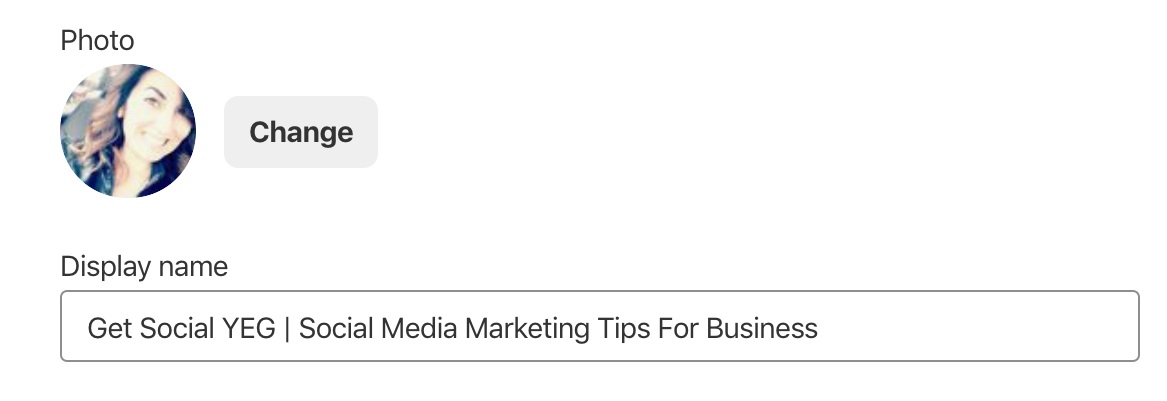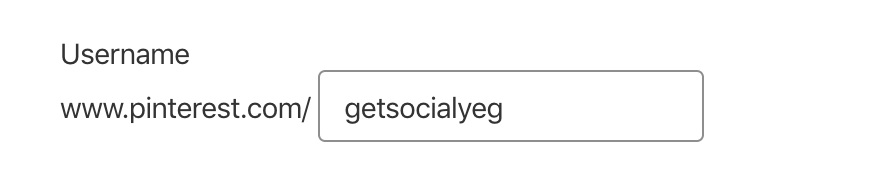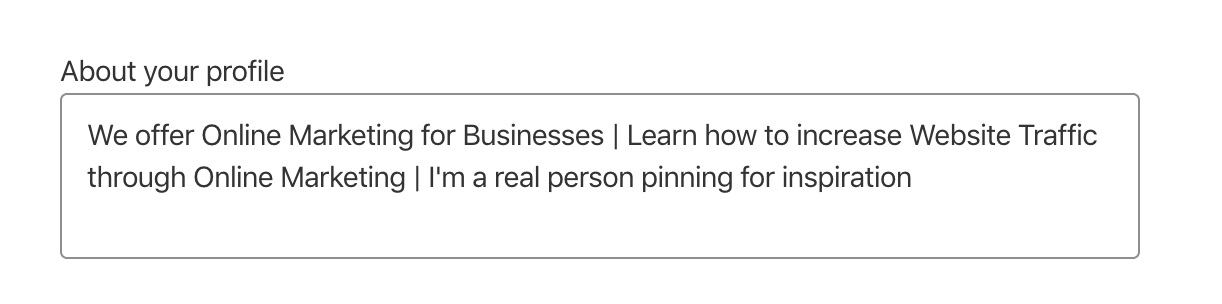Pinterest is one of my personal favourites, because it allows users to be inspired.
Using Pinterest for your business is the perfect way to get your product or service discovered by millions of people looking for things to plan, buy and do. With so much opportunity, it can be difficult to know where to start with your Pinterest strategy. But before you start pinning away you want to make sure you optimize your page.
How? I’m going to show you in 3 steps!
1. Optimize your Display Name!
Yep! You read that right.
Don’t just use your business name – Instead of using Get Social YEG – which most likely won’t be searched (if you searched my name – thank you for the
L-O-V-E). I’ve used all 100 character to play with so make sure you use them!
For example, Get Social YEG. I didn’t only use my name – oh no – I used every damned character:
Get Social YEG | Social Media Marketing Tips For Businesses
By adding the keywords: Social Media Marketing and Business, I’ve optimized my business name, containing not only the name but topical keywords as well.
2. Optimize your username (Aka your custom url)
Many users don’t realize that they are allowed 15 characters in their username, so you can include some of your keywords right in your username!
For example: I used the username: GetSocialYeg
By including my business name in my username/custom url I help boost my search ability.
3. The “about you” profile bio
A powerful space that gives you 160 characters to describe your business so you want to make sure you include your top keywords.
PRO TIP: A great formula you can use to create a bio that not only explains who you are, the product or service you offer, who your market is and what solution you offer.
(your company name) offers (product/service) for (target market) to (benefit or solve a problem)
How to find your keywords using the Pinterest search tool:
Start with the Pinterest autocomplete function;
When you click the Search button in Pinterest, the search engine automatically suggests common combinations of words. Those common word combinations can become excellent long-tail keywords for the right pins.
Pinterest Guided Search is another powerful tool for choosing the right keywords.
This feature is intended to help users categorize and filter search results. You can use these filters to find promising keywords and build them into your overall strategy. When you search for things on Pinterest, the platform suggests other keywords or searches that you may be interested in, or is rel
For example – the keywords I found for my own business included:
-
DIY
-
Social Media Tips
-
Business
-
Digital Marketing
-
Strategy
-
Grow Your Social Media Following
I was able to incorporate all of these keywords in my bio to help boost audience identify what my profile was all about.
— —
I hope you find these tips helpful in optimizing your Pinterest profile!
>
“Do you use Pinterest to promote your business? I’d love to hear about how you’re finding success on Pinterest in the comments below.”
Hey – one quick note before I end this article. I’m excited to open the list for first access to my new exclusive Facebook Group that is LAUNCHING SOON! It’s called Youngish Entrepreneur Group! (It for those that are Youngish At Heart – there is no age limits.)
It’s an exclusive space to share tips with other amazing entrepreneurs just like yourself! We will vet every person that requests to join in order to prevent the group from becoming a self promotion fest. (Don’t worry – you will have opportunities to promote your business, we want to learn all about you!)
If this sounds interesting, please enter you details below you and will be the first to know when we open the membership.