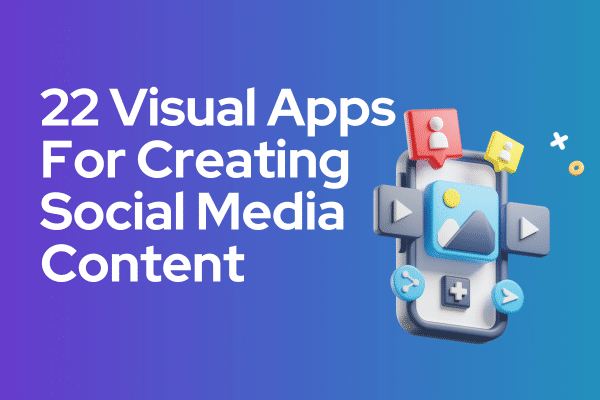
There are a million visual apps out there that promise to make creating social media content like Instagram Reels & TikTok Videos a breeze… With so many options, we wanted to save you time (and money) with our favourite video and image apps.[Updated 2023]
What are visual apps?

Visual apps are powerful tools that allow users to create, edit, and share visually appealing content. These apps provide a wide range of features, such as photo editing, graphic design, video editing, and more, enabling users to enhance their visual content and engage their audience. With user-friendly interfaces and a variety of templates and effects, visual apps make it easy for anyone, from beginners to professionals, to create stunning visuals for social media, websites, presentations, and other platforms. Whether you need to edit photos, design graphics, or create eye-catching videos, visual apps offer a convenient and accessible way to bring your creative ideas to life.
How do visual apps help save time?

Ready-made Templates
Visual apps often provide a collection of pre-designed templates for different purposes, such as social media posts, presentations, posters, and more. These templates serve as a starting point, eliminating the need to create designs from scratch. By choosing a template that suits your needs, you can quickly customize it with your content, saving valuable time.
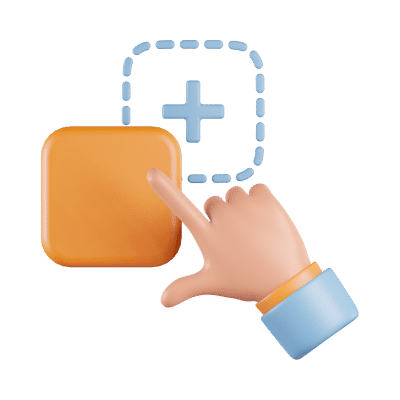
Drag-and-Drop Functionality
Many visual apps offer a user-friendly interface with drag-and-drop functionality. This allows you to easily arrange elements, such as images, text, and graphics, by simply dragging them to the desired position. This intuitive approach eliminates the need for complex design software and reduces the time required to create visually appealing layouts.

Batch Editing
Visual apps often provide batch editing capabilities, allowing you to apply changes to multiple images simultaneously. Instead of editing each image individually, you can select a group of images and make adjustments, such as cropping, resizing, or applying filters, all at once. This feature significantly speeds up the editing process, especially when dealing with a large number of images.

Presets and Filters:
Many visual apps offer presets and filters that can be applied to images with a single click. These presets are pre-configured settings that instantly enhance the appearance of your photos, giving them a professional look without the need for manual adjustments. By using presets and filters, you can quickly enhance multiple images, saving time and ensuring consistency across your visual content.
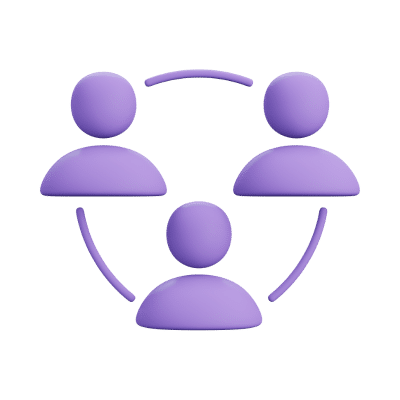
Collaboration and Sharing
Visual apps often provide collaboration features that allow multiple users to work on the same project simultaneously, therefore, enabling teams to divide tasks, work together in real-time, and streamline the design process. Additionally, visual apps usually offer easy sharing options, allowing you to quickly export and distribute your visual content across various platforms and channels.
Discover our favorite visual apps that we absolutely adore for content creation. These powerful tools empower us to design captivating visuals that captivate audiences and leave a lasting impression.
23 Visual Apps that will save you time
1. Enlight Videoleap – @enlightvideoleap
This app offers a freemium level, but the paid app has been a significant game-changer. It’s number one on the list for a reason. It makes creating videos a BREEZE.
2. Canva – @Canva
A tried and true fave, Canva is a powerful online editor, and the app is great when you want to create a post on the fly. With the Canva app, you can instantly create graphics for social media posts.
I use the desktop version of Canva daily; the mobile app is very easy to use and offers lots of options for creating content from mobile devices. For example, you can create quotes and interactive templates, create stories with multiple images, and cut and edit videos for your Instagram story.
The Canva app is free and is available for iOS and Android.
3. Spark –@adobespark
Superb for creating slideshow videos and so much more!
Want your content to stand out? Try the Adobe Spark Post app! Paid subscriptions give you access to a library of unique designs and dedicated templates, allowing you to customize your graphics with free images and icons.
This application is effortless to use and will increase your productivity for editing and creating projects along the way.
This application is free to use and offers a premium subscription. You do need an Adobe account for this one, so it may be one you use once you’re at the point it makes sense.
4. Cutstory – @CutStory
I love this app because it can cut videos of any length into fragments, create slideshows, and even add music!
5. Paternator – @patternatorapp
Create Hilarious Wallpapers, gifs and more using this free app!
6. Giant Square – @thegiantsuare
If you like to create big pictures and banner pictures / on Instagram, this one is for you!
7. Impresso – @impresso
With this application, you can create animated stories and offer lots of customization options with frame, template, layer, font, and colour options. Create professional and branded content with this powerful mobile app.
With Impresso, you can create square, horizontal and vertical dimensions and customize Instagram, Facebook, Twitter, Pinterest, and LinkedIn content.
Impresso is available on the App Store. Offering monthly or annual subscription options.
8. InShot – @InShot
Need to make a video while covering a live event? InShot has you covered! Lots of users have said no other video editing program is needed after using InShot. Creators can edit the video quickly and easily. Stitch together videos and photos, and edit videos on your mobile device or tablet. With InShot, you can also add music, stickers, and your own fonts to create videos that match your brand’s look.
9. SCRL – @SCRL
Get the most out of your Instagram carousel posts with the SCRL app. Multiple posts on Instagram are popular because the content appears twice in the Instagram feed. For example, the user’s first image may appear in the feed and then reappear with the second image. The SCRL app takes a photo, spreads it into a panoramic view, and makes it look like a combination of collages counted by multiple sliders.
With the SCRL app, you can maximize your visual storytelling by posting more images. You can stack multiple images to bring a new dimension of creative storytelling to your Instagram feed.
The app is free to use and offers in-app purchases of additional templates.
10. Mojo – @mojo
The Mojo app is the perfect secret for storytelling on social media
You can add your own fonts and logos to access hundreds of templates. Easily create square or horizontal content. The animations in this app are very sophisticated and will help you create professional content in minutes.
11. Made – @made
Made is a creative app that should be included in every marketer’s marketing toolkit. You can choose from various templates, customize backgrounds, and edit photos with filters so that you can take your Instagram story to the next level with the Made app.
Choose from paper, movie, minimal and dozens of other template themes.
One of the most valuable features for creating content is using the Mades Story Board. With it, you can completely build your story from start to finish and share it seamlessly on Instagram.
Made is free and offers monthly/annual subscription options.
15. Unfold – @unfold
The Unfold app is considered a “storyteller toolkit must-have” and provides useful templates for your story.
They constantly update their templates to incorporate other decorative elements, such as new fonts and stickers into the app.
We love this app because it can organize your “stories” into folders and save your favourite templates for later.
The app is free but offers in-app purchases.
16. LifeLapse – @LifeLapse
The stop-motion video is eye-catching and helps to highlight the product and implement the tutorial.
What I like most about the LifeLapse app because it allows creators to create step-by-step tutorial stop-motion videos.
Inspired by visual storytelling in the Lifelapse app, try visual storytelling on your smartphone.
17. PicsArt @picsart
The effects you can create with PicsArt on your phone are magical and can feel like a pro if you’re not a wizard for photo editing and photo mixing in collages.
PicsArt has an app exploration tab that inspires and creative marketers in photo editing. With the easy-to-use PicsArt Premium tool, you can use artificial intelligence photo effects, text overlays, artistic filters and more. In addition, this application has over 3000 editing features.
18. MixCaptions – @MixCaptions
We know that most people play videos without audio, so adding captions to your recent videos is essential.
The MixCaptions app is the only app you need to add captions to your videos. In addition, you can add your fonts, customize colours, and add your logo. Unfortunately, this app is currently only available on iOS.
19. InStories – @InStories
Create an animated story in minutes using the InStories app.
There are various theme templates to choose from and useful tools for personalizing your content to create your style. The InStories app makes your story look more attractive. InStories app
20. VLLO – @VLLO
With this video editing program, you can add music, audio recordings, sound effects, text animations, GIF overlays, and animated motion stickers. This app is an integral part of the marketer’s toolbox.
21. Tezza – @tezza
The Tezza app offers several photo and video filters and effects to choose from for personal brand and business-specific visual aesthetics. What’s the best secret of the Tezza app? The stop motion effect.
The app is free to use and offers in-app purchases and a subscription membership.
22. Picmonkey – @picmonkey
PicMonkey makes creating content fun and easy on your desktop and mobile apps. The mobile app is a powerful mobile tool for any marketer, helping you create your brand image within minutes.
The app also includes tutorials, tips and tricks to help you maximize your content creation skills.
23. Featured – @featured
What I like about popular apps is that they allow you to create your original designs. In addition, you can add photos from the camera roll and add photos from Unsplash. There are various editing tools in your finger, such as colours, fonts, scales, and image blurring.
This app is currently only available on iOS.
I’d love to hear from you! What’s your favourite post-making tool for social media?
If you liked this article, make sure you sign up for our newsletter for free information right to your inbox!














